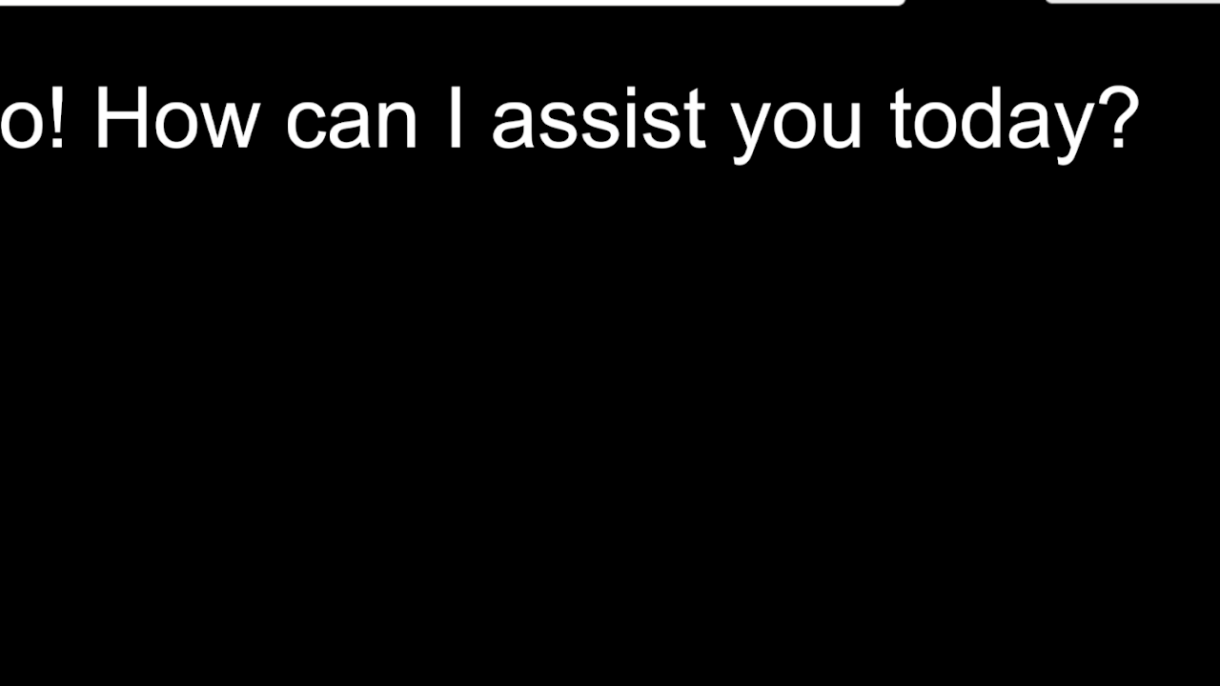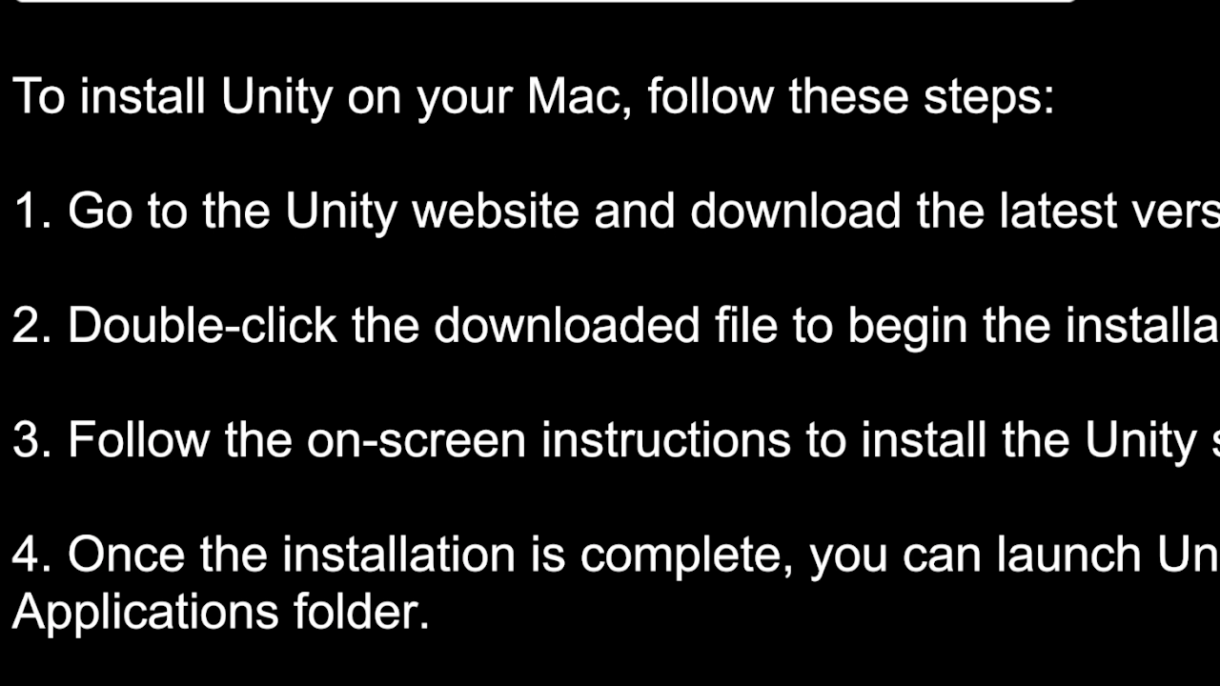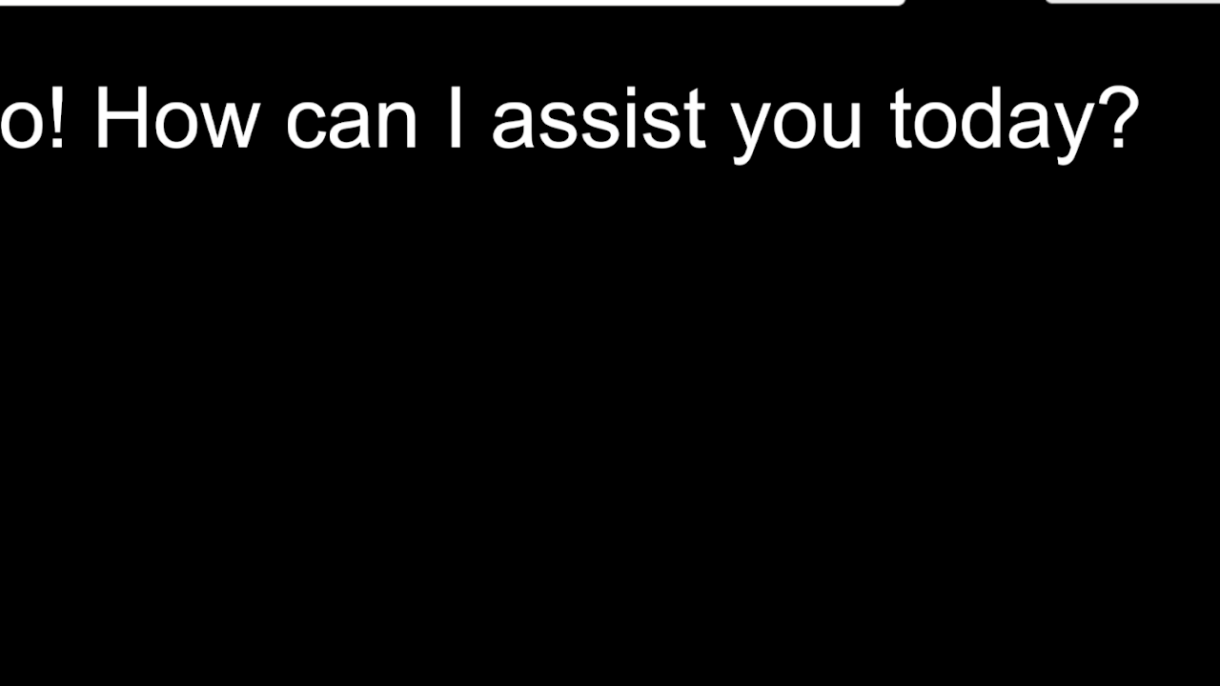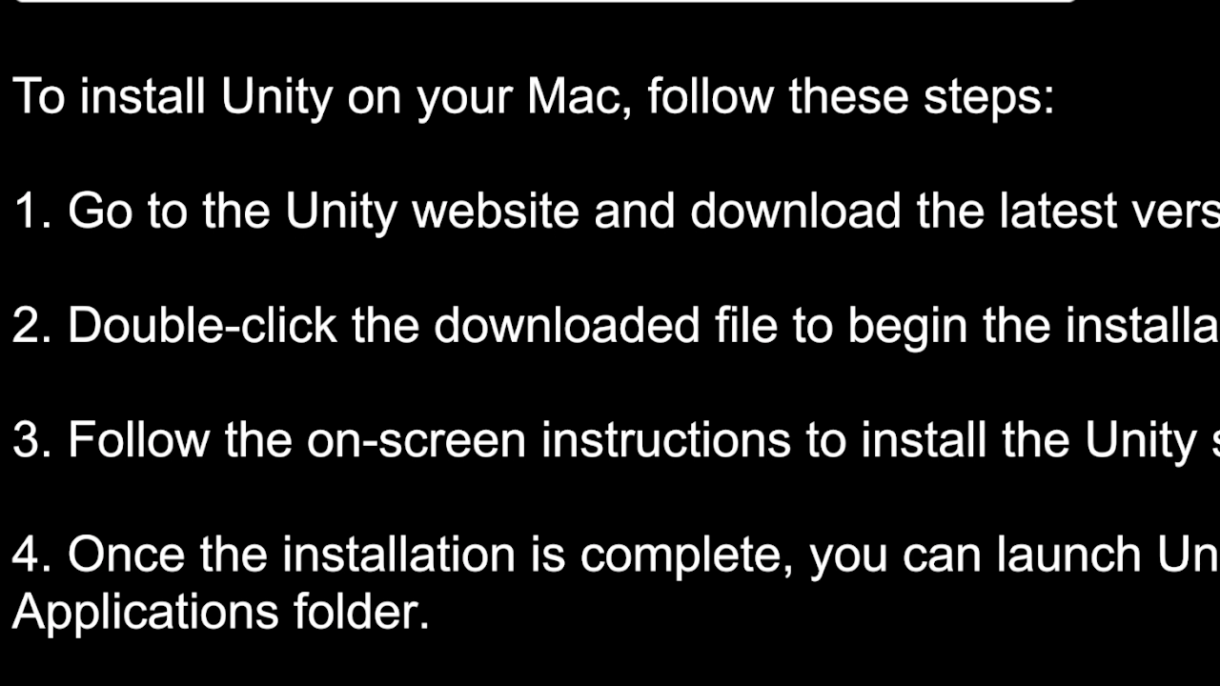Implementation Steps
-
Setting up the Unity Environment:
- Create a Unity Project: Initialize a new Unity project.
- UI Elements: Set up necessary UI components, such as input fields for user queries and text areas or chat bubbles for displaying responses.
-
Sending Requests to the OpenAI API:
- UnityWebRequest Class: Use Unity’s
UnityWebRequest to send HTTP POST requests to the OpenAI API.
- API Key Authentication: Include your OpenAI API key in the request headers for authentication.
-
Handling API Responses:
- Receive and Parse Responses: Extract the relevant information from the JSON responses provided by the OpenAI API.
- Chat Responses: Focus on the text generated by GPT-3.5, which will be displayed in the Unity UI.
-
Displaying Chat Responses:
- Update UI Elements: Programmatically update Unity UI components to display the received chat responses.
- Visual Representation: Use text fields, chat bubbles, or other UI elements to visually represent the conversation.
-
Parsing and Interpreting Responses:
- Understand User Intent: Analyze the content of chat responses to determine user intents.
- Trigger Actions: Based on the interpreted responses, trigger specific actions or behaviors within the Unity application.
-
Customizing Chat Behavior:
- Adjust Parameters: Fine-tune the chatbot’s behavior by adjusting parameters such as
temperature, which affects the randomness of the responses.
- Conversational Style: Experiment with different settings to achieve the desired style and tone of conversation.
-
Integrating Object Creation and Modification:
- Dynamic Object Management: Use Unity’s
GameObject API to dynamically create or modify objects in the scene based on chat responses.
- Interactive Elements: Enhance the interactivity by linking chat commands to in-game actions and object manipulations.
-
Script Creation and Modification:
- Generate and Update Scripts: Utilize chat responses to guide the creation or modification of C# scripts within the Unity project.
- Implement Custom Logic: Modify existing scripts or create new ones to implement custom logic and behaviors as dictated by the chatbot interaction.
Benefits and Possibilities
By implementing ChatGPT in Unity, developers can create a wide range of dynamic and interactive experiences. These include:
- Virtual Characters: Develop virtual characters that users can interact with in a natural, conversational manner.
- Intelligent Systems: Create intelligent systems that respond to user queries and provide helpful responses or actions.
- Educational Tools: Build educational applications that leverage conversational AI to provide interactive learning experiences.
- Immersive Games: Enhance game narratives and player immersion through realistic and adaptive conversations with in-game characters.
Conclusion
Integrating ChatGPT into Unity leverages the powerful capabilities of both OpenAI’s language model and Unity’s interactive environment, offering an expansive potential for creating engaging and immersive applications. This combination opens up new avenues for innovation in game development, virtual reality, education, and more.